Staying updated on your mobile balance is essential to managing your phone usage effectively. Whether you need to ensure enough funds for calls, texts, or data, performing a Lyca balance check regularly is a straightforward and crucial step. Lycamobile offers several easy methods to check your balance, whether you are using it domestically or while traveling abroad.
In this article, we will dive into everything you need to know about the Lyca balance check, providing a clear breakdown of all the available methods, useful tips, and how to resolve common issues you might encounter.
What is a Lyca Balance Check?
A Lyca balance check is the process of determining how much credit you have remaining on your Lycamobile SIM card. This balance can include your prepaid amount for calls, texts, and internet usage, as well as any additional data or minutes you have purchased. Checking your balance frequently ensures that you won’t run out of credit when you need it the most.
Why is it Important to Check Your Lyca Balance?
Conducting a regular Lyca balance check is vital for several reasons:
- It helps you stay informed about your remaining balance, preventing unexpected service interruptions.
- You can monitor your spending habits and adjust them as needed, ensuring you don’t overspend.
- If you’re on a pay-as-you-go plan, checking your balance frequently helps you avoid running out of data or minutes, especially when traveling.
- It allows you to take advantage of special offers by knowing when to top up your balance.
Now that we understand why it is important, let’s look into the different methods of performing a Lyca balance check.
Methods to Check Lyca Balance
Lycamobile provides several convenient methods for checking your balance. Here’s a detailed breakdown:
1. USSD Code
One of the quickest and easiest ways to perform a Lyca balance check is through a USSD code. This method works without an internet connection and is perfect for anyone on the go.
- Dial *131# on your Lycamobile SIM card.
- Wait a few seconds, and you will receive a message displaying your current balance.
This method is universally accessible, making it a preferred option for many users. If you’re not able to access the internet or customer service, this is an excellent option.
2. Lycamobile App
If you prefer managing everything from your smartphone, the Lycamobile app is a great solution. Available for both Android and iOS users, the app offers a complete view of your account, including your balance.
- Download the Lycamobile app from the Google Play Store or Apple App Store.
- Log in with your Lycamobile number.
- Your balance will be shown on the app’s homepage.
The app also provides additional features such as topping up your balance, purchasing plans, and viewing data usage, making it a versatile tool for users who like to manage their account digitally.
3. Via Website
For those who prefer accessing their balance through a desktop or laptop, the Lycamobile website offers a simple way to check your balance.
- Visit the official Lycamobile website.
- Log in using your account details.
- Once logged in, your balance will be displayed on your account dashboard.
This option is helpful when you are away from your phone but have access to a computer.
4. Customer Support
If you encounter difficulties using the app or USSD code, contacting Lycamobile customer service is another way to check your balance.
- Dial 322 from your Lycamobile number.
- Alternatively, if you are calling from a different phone, you can dial 0207 132 0322 for assistance.
The support team will help you retrieve your balance and address any other concerns you may have.
Also, Read What is Pay Monthly TV no Credit Check?
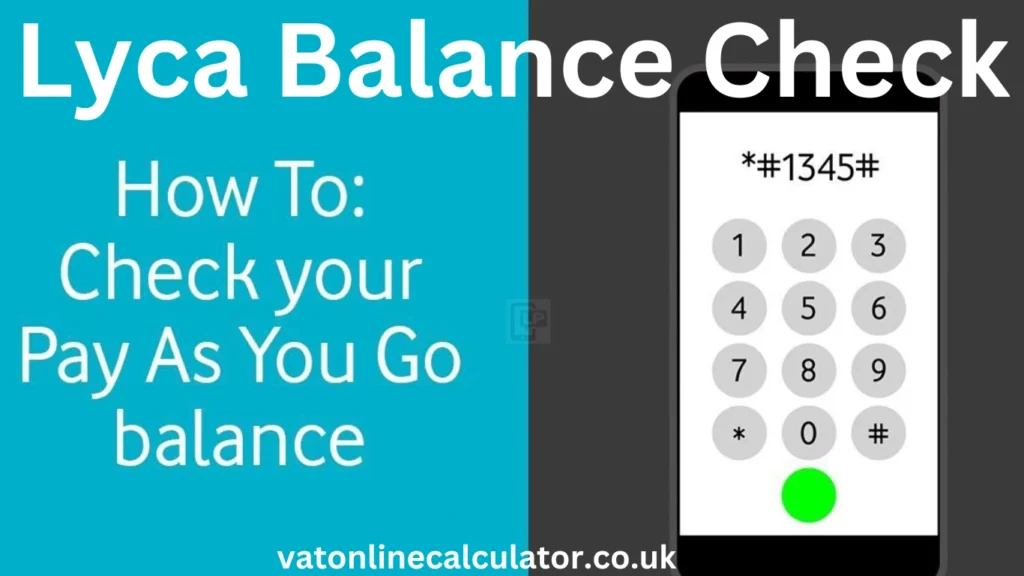
Troubleshooting Lyca Balance Check Issues
While checking your balance is generally a smooth process, you might occasionally encounter problems. Here are some common issues and solutions:
- USSD Code Not Working:
If the USSD code doesn’t work, try restarting your phone or ensuring that you are in an area with good network coverage. If the problem persists, contacting customer support is recommended.
- App Not Loading:
Ensure that your app is updated to the latest version and that your phone is connected to a reliable Wi-Fi or data network.
- Website Issues:
If you can’t access your account through the website, clear your browser cache or try accessing it from another browser or device.
Table: Lyca Balance Check Methods Comparison
| Method | Advantages | Disadvantages |
| USSD Code | Quick and easy, no internet needed | May not work in areas with weak signal |
| Lycamobile App | Comprehensive view, additional account features | Requires internet access |
| Website | Desktop access, easy to manage | Limited features compared to the app |
| Customer Support | Direct assistance | May take longer due to waiting times |
Frequently Asked Questions
How often should I perform a Lyca balance check?
It’s recommended to perform a Lyca balance check regularly, especially before making important calls or traveling abroad to ensure you have enough credit.
Can I check my balance while abroad?
Yes, you can check your balance using the USSD code or the Lycamobile app, as long as you are connected to a mobile network or Wi-Fi.
Is there a cost for performing a Lyca balance check?
Checking your balance via USSD code or app is free of charge, although standard data rates may apply if using mobile data.
What should I do if my balance doesn’t update after topping up?
If your balance does not update immediately after topping up, try restarting your phone. If the issue persists, contact Lycamobile customer service for further assistance.
Can I check the balance of a friend or family member’s Lyca account?
You can check another person’s balance using the Lycamobile app or website if you have their account login details, but it is essential to have their permission.
Conclusion
Checking your balance on Lycamobile is a simple yet crucial task to ensure that you stay connected without interruption. Whether you use the USSD code, the Lycamobile app, or contact customer support, knowing how to perform a Lyca balance check will keep you in control of your mobile usage. Each method offers convenience in its own way, so choose the one that works best for you.
By staying on top of your balance, you can avoid service disruptions, manage your mobile spending, and enjoy a seamless user experience with Lycamobile. Whether you’re a heavy data user or someone who just needs to keep track of calls and texts, Lyca balance methods have you covered.
Staying informed and regularly performing a Lyca balance will ensure that you’re always ready to communicate whenever needed, no matter where you are.
